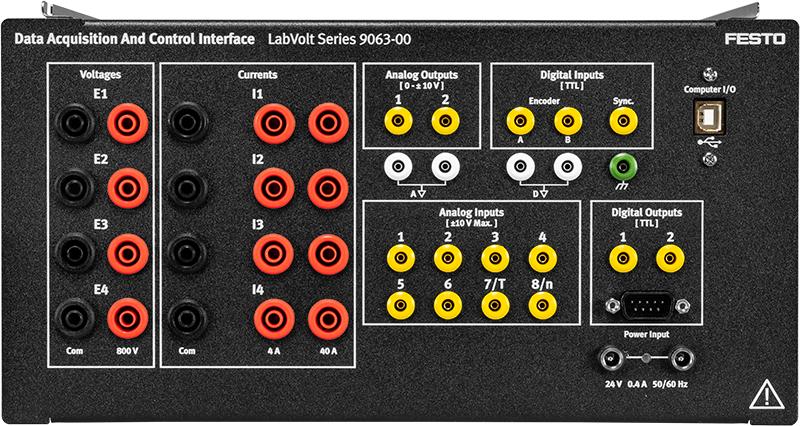Data Acquisition and Control Interface
9063-DGallery
Description
The Data Acquisition and Control Interface (DACI) is a versatile USB peripheral used for measuring, observing, analyzing, and controlling electrical and mechanical parameters in electric power systems and power electronics circuits. For these purposes, a set of computer-based instruments as well as a variety of control functions are available for the DACI. These instruments and control functions are accessed through the LVDAC-EMS software. The LVDAC-EMS software, as well as all available upgrades, is free and can be downloaded anytime on the Festo Didactic website.
Together, the DACI and the LVDAC-EMS software allow training in various areas such as electric power technology, ac/dc machines, renewable energy, transmission lines, and power electronics using modern and versatile measuring instruments and control functions. LVDAC-EMS also offers the possibility to use pre-built SCADA interfaces for several applications to ease the view and understanding of the process taking place. The user guide provided allows students to quickly become familiar with the instruments and control functions available.
Model 9063-D includes the DACI, Model 9063, with the following function sets activated:
- Computer-Based Instrumentation Function, Model 9069-1
- Chopper/Inverter Control Function Set, Model 9069-2
- Thyristor Control Function Set, Model 9069-3
Additional equipment required to perform the exercises (Purchased separately)
| Qty | Description | Model Number |
|---|---|---|
| 1 | Personal Computer | 8990 |
| 1 | AC 24 V Wall Mount Power Supply | 30004-2 |