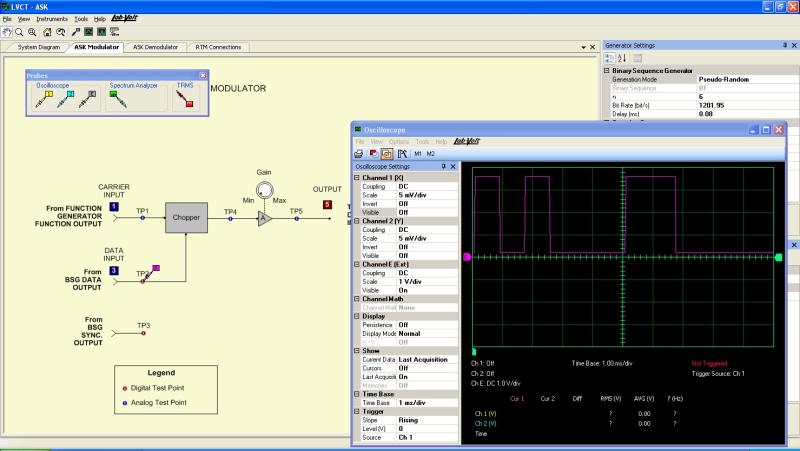LVCT Software
9432Gallery
Description
The Communications Technologies (LVCT) software provides a user interface for the system. Each different communications technology is presented as a separate application. On start-up, the user selects the desired application in the Application Selection dialog box. Then the LVCT software loads the signal processing routines used to implement that application in the RTM.
The main window of the software has a number of tabs each containing one diagram. Some diagrams show how the elements of the system are interconnected. The other diagrams show the functional blocks of the circuits that make up the application. Each circuit diagram includes a number of Test Points (TPs) and/or Test Busses (TBs) allowing the student to observe and measure the signals within the circuit using the virtual instruments included in the software. In some applications, Data Points (DPs) provide access to data in the form of editable or read-only tables.
The software includes the following virtual instruments (depending on the application):
- The Oscilloscope displays analog or digital signal waveforms.
- The Spectrum Analyzer displays the frequency spectrum of a signal.
- The True RMS Voltmeter measures the true RMS value of a signal.
- The Logic Analyzer records and displays the states of multiple digital signals.
- The ADSL application has two Constellation Viewers to display complex signal constellations.
The user interface includes tables of settings that allow changing various software parameters in order to control the system or to configure the virtual instruments and the generators (function generators and clock generators) provided in the applications. In addition, faults can be inserted into the circuits by the instructor for troubleshooting exercises. The Communications Technologies Training System User Guide is included with the LVCT Software.
Various application sets are available for the LVCT Software:
The following applications are enabled when the Data Acquisition Interface and the Analog/Digital Output Interface plug-ins are detected:
- PAM / PWM / PPM Applications
- PCM / DPCM / Delta Modulation Applications
- ASK / FSK / BPSK Applications
- QPSK / QAM / ADSL Applications
The following applications are enabled when the Data Acquisition Interface, Analog/Digital Output Interface and Vocoder plug-ins are detected:
- DSSS / FHSS / CDMA Applications
* Please note that previous versions of the software used CD-ROMs to unlock the different applications. These CD-ROMs are not needed anymore as the applications are automatically enabled based on the detected RTM plug-ins.