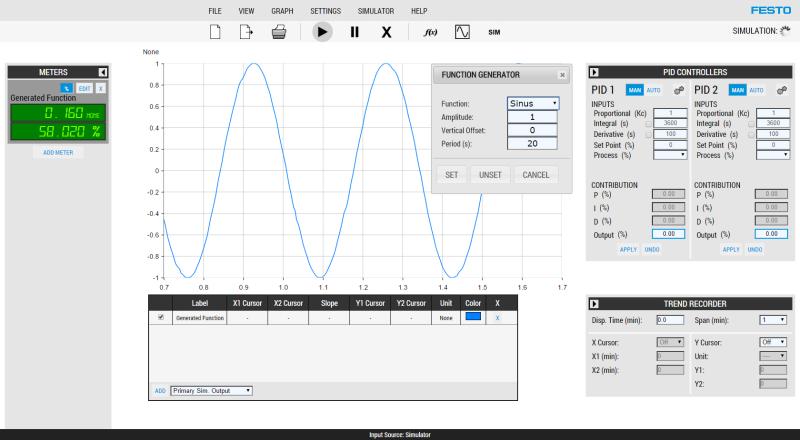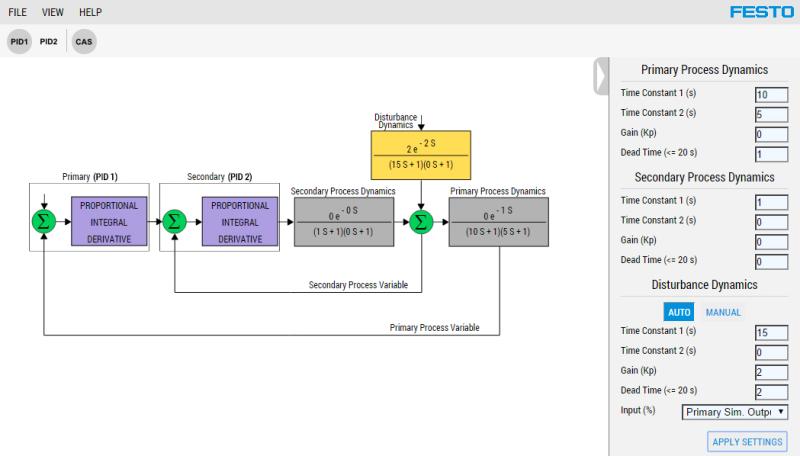I/O Interface with LVProSim
9065-BGallery

Description
The I/O Interface is a module used to interface with a computer for data acquisition and PID control of a real process. The I/O Interface provides interconnection between the process devices and the computer. It performs analog signal and digital signal conversions and sends the information to LVProSim, a process control software included with the interface.
The I/O Interface has four 4-20 mA analog inputs, two 4-20 mA analog outputs, four 24 V digital inputs, and two relays (1A 30V DC). It connects to a computer through a USB cable and must be powered using a 24 V dc power supply.
The I/O Interface requires LVProSim, a process control software specially designed to connect to the interface and collect data at a fast sampling rate (100 ms). LVProSim has two main features: it can operate as a process controller and a generic process simulator. LVProSim's modern web interface makes it easy to use, helping students focus on learning process control.
When used as a controller, LVProSim monitors data from the I/O Interface and applies a standard PID algorithm to determine the appropriate response. LVProSim can either control two processes simultaneously or use its two controllers in cascade mode. LVProSim also offers a set of mathematical functions to treat inputs and outputs signals.
The simulation mode allows students to model first-order or second-order processes. This mode encourages students to explore the various characteristics of a process such as its time constants, gain, and dead time. Once a generic process simulation is running, students can connect the simulated process to a controller and test different control schemes. Contrary to the data acquisition mode, the simulation mode does not require the I/O Interface. Therefore, students can experiment with the software on their own computer.
Note that, although the I/O interface is designed to be used with LVProSim, its data acquisition interface is compatible with Linux®, MATLAB®, and NI LabVIEW™. Raw data can be acquired using these software/platform, given the appropriate drivers are installed.