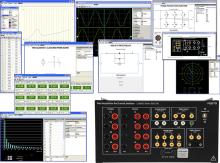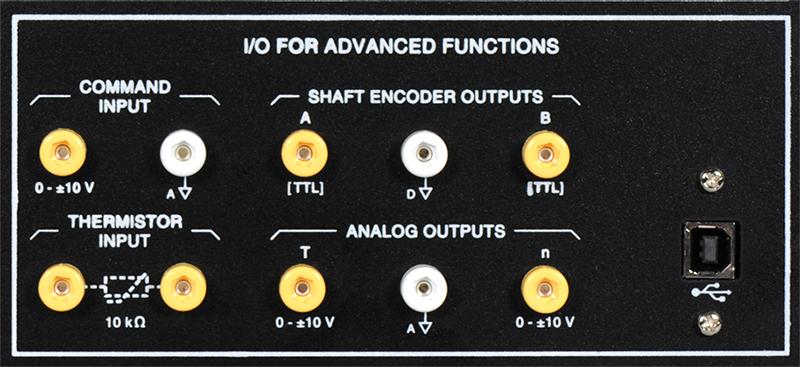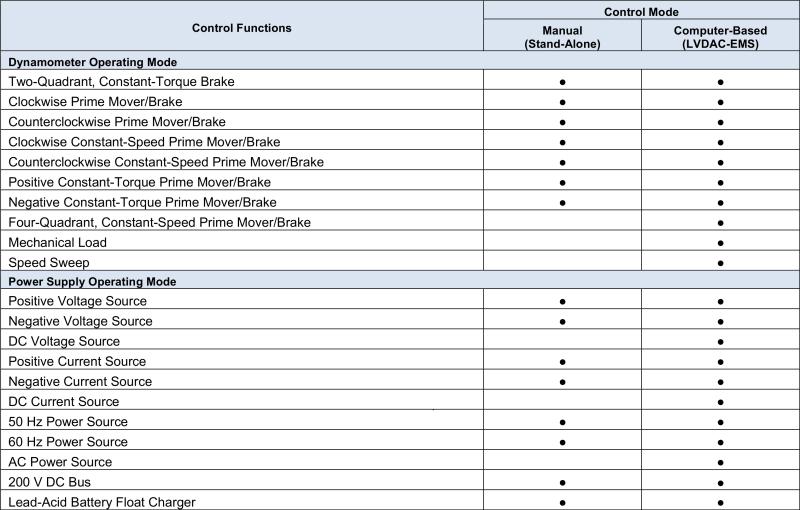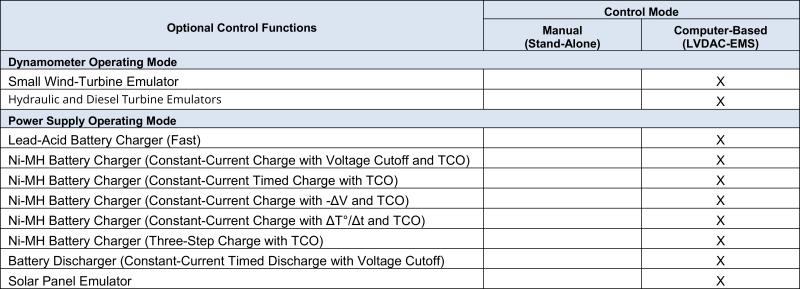Four-Quadrant Dynamometer/Power Supply
8960Gallery


Description
The Four-Quadrant Dynamometer/Power Supply is a highly versatile USB peripheral designed to be used in the Electric Power Technology Training Systems. Two operating modes are available: Dynamometer and Power Supply. A wide variety of user-selectable functions is available in each operating mode.
In the Dynamometer mode, the unit becomes a four-quadrant dynamometer that can act as either a fully configurable brake (i.e., a mechanical load) or a fully configurable prime mover (i.e., a motor drive). In the Power Supply mode, the unit becomes a four-quadrant power supply that can act as a dc voltage source, dc current source, ac power source, etc.
In each operating mode, key parameters related to the selected function are displayed. Speed, torque, mechanical power, and energy are displayed in the Dynamometer mode while voltage, current, electrical power, and energy are displayed in the Power Supply mode. Optional functions, such as a small wind-turbine emulator, an hydraulic turbine emulator, a solar panel emulator, battery chargers, an SDK (Software Development Kit) etc., can be added to the standard functions to further enhance the training possibilities of the Four-Quadrant Dynamometer/Power Supply. Refer to the Optional Equipment section of this data sheet for more information about the optional functions currently available.
Two modes are available to control the function which the Four-Quadrant Dynamometer/Power Supply performs: Manual and Computer-Based.
In the Manual control mode, the module operates as a stand-alone unit, and the function performed is selected, set, and monitored using front-panel mounted controls and display. This mode provides access to all basic functions. In the Computer-Based control mode, the function performed by the module is selected, set, and monitored using the LVDAC-EMS software. In this mode, communication between the Four-Quadrant Dynamometer/Power Supply and the host computer running the LVDAC-EMS software is achieved through a USB connection. This mode provides access to all basic functions, as well as to additional advanced functions.
Features & Benefits
- State-of-the-art, multipurpose device combining power supply, prime mover, dynamometer, metering and emulator properties
- USB port computer-based mode allows the user to completely control every function directly from the computer
- Supports learning of electromechanical and renewable energy
- Can be connected with other EMS equipment to enhance the training possibilities
Topic Coverage
- Speed and Torque
- Voltage and Current
- Mechanical and Electrical Power
- Energy
List of equipment
| Description | System Number |
|---|---|
| Four-Quadrant Dynamometer/Power Supply (with All Function Sets) | 8960-A |
| Four-Quadrant Dynamometer/Power Supply with manual control | 8960-B |
| Four-Quadrant Dynamometer / Power Supply with Manual and Computer-Based Control | 8960-C |
| Four-Quadrant Dynamometer/Power Supply | 8960-D |
| Four-Quadrant Dynamometer/Power Supply | 8960-E |
| Four-Quadrant Dynamometer/Power Supply | 8960-F |
| Four-Quadrant Dynamometer/Power Supply | 8960-G |
Downloads
Product Fixes
Display problems with LVDAC-EMS