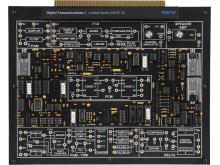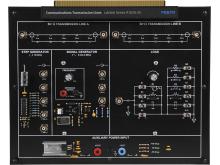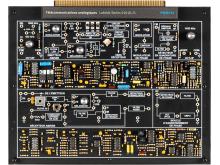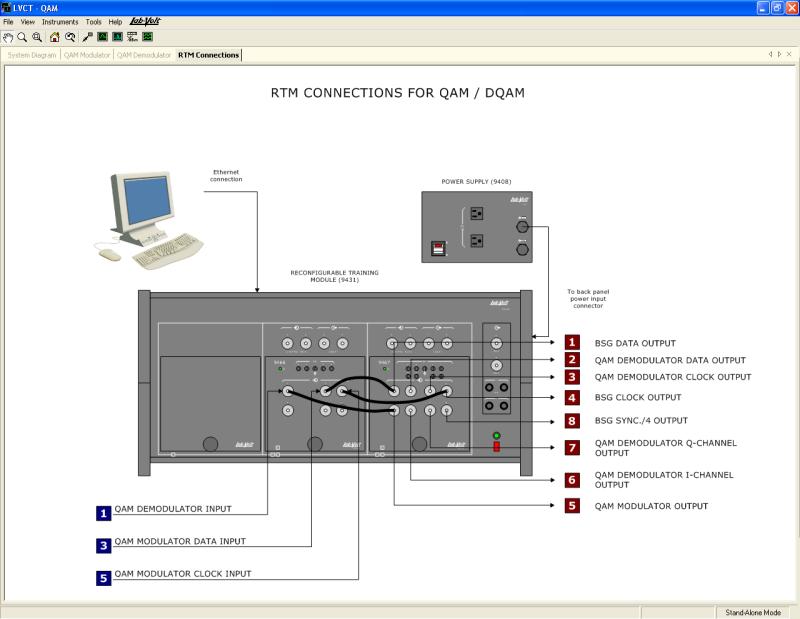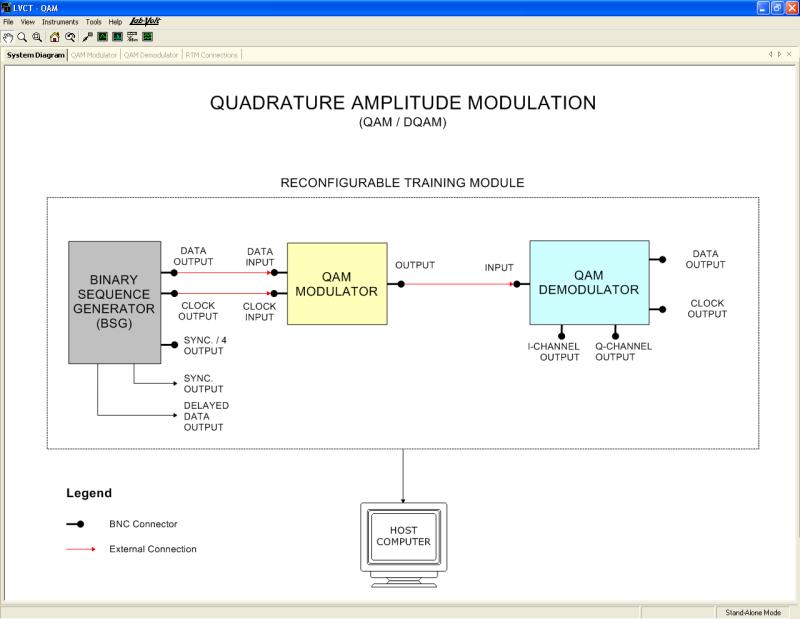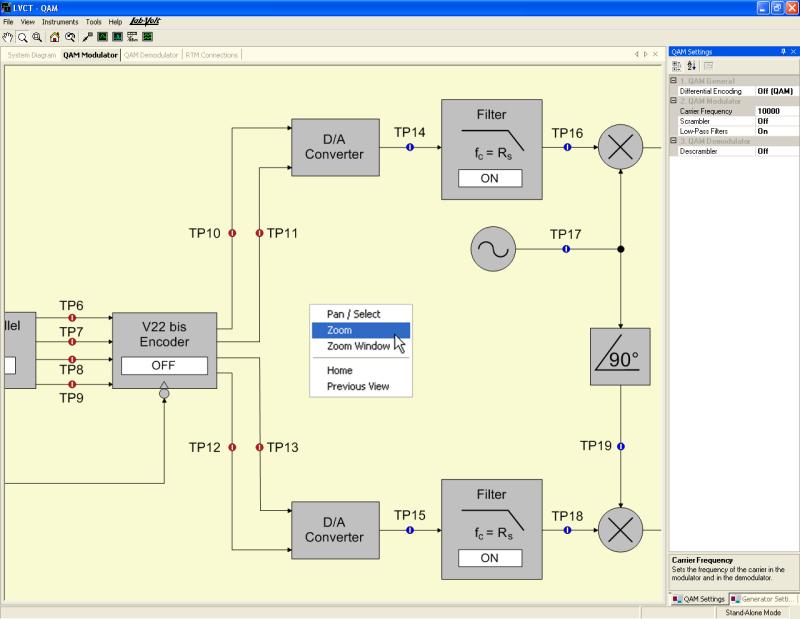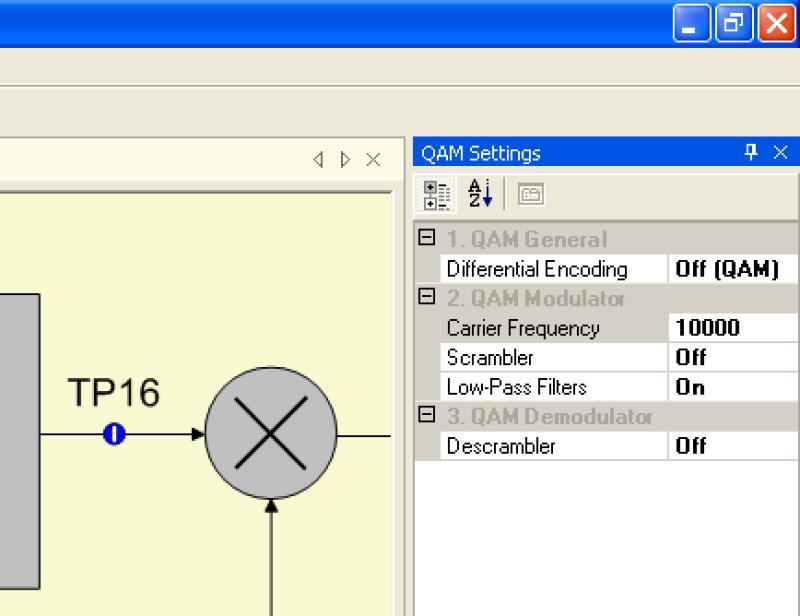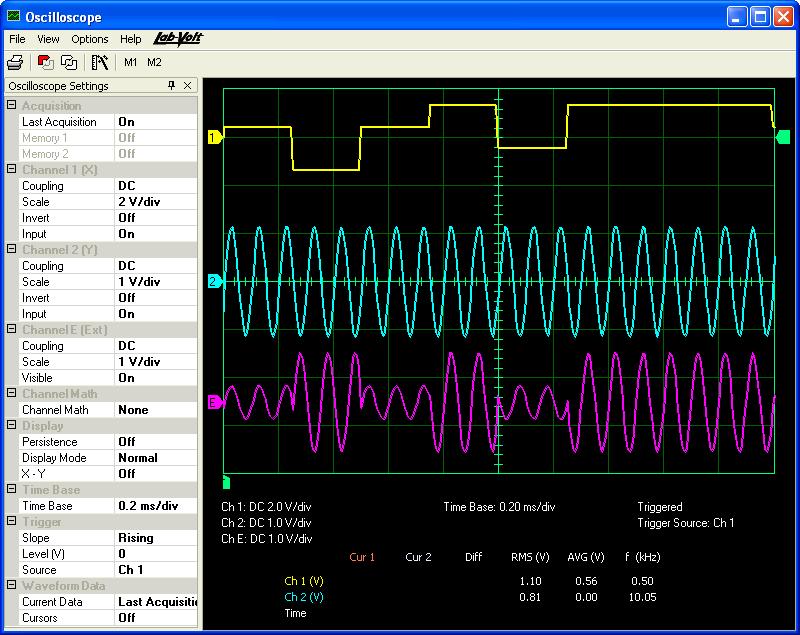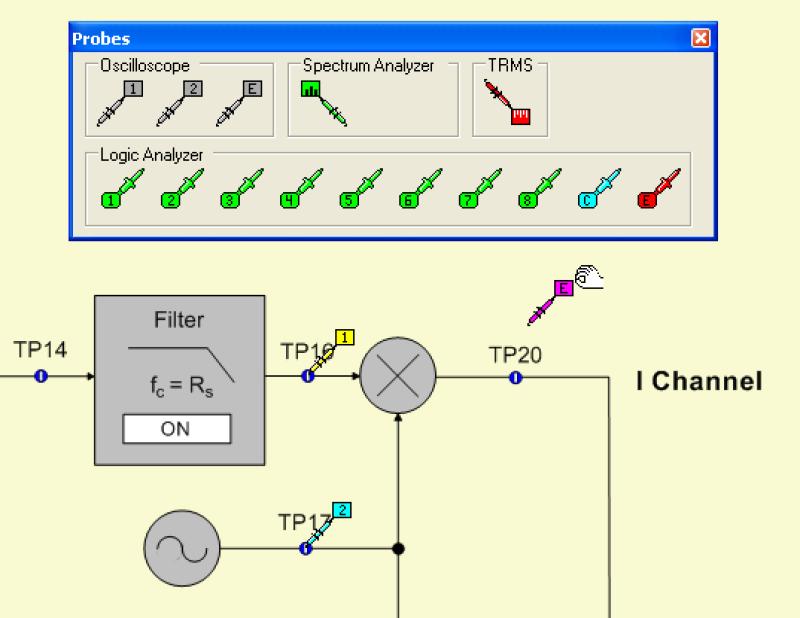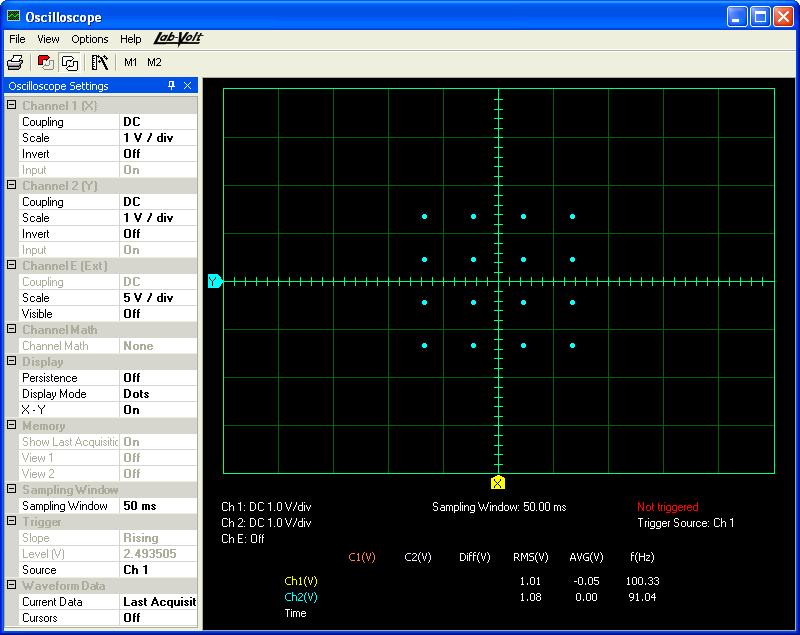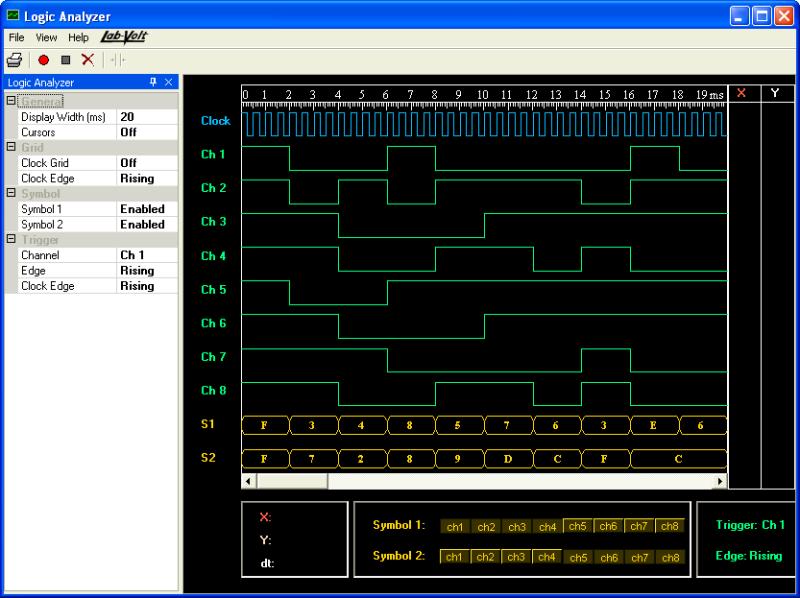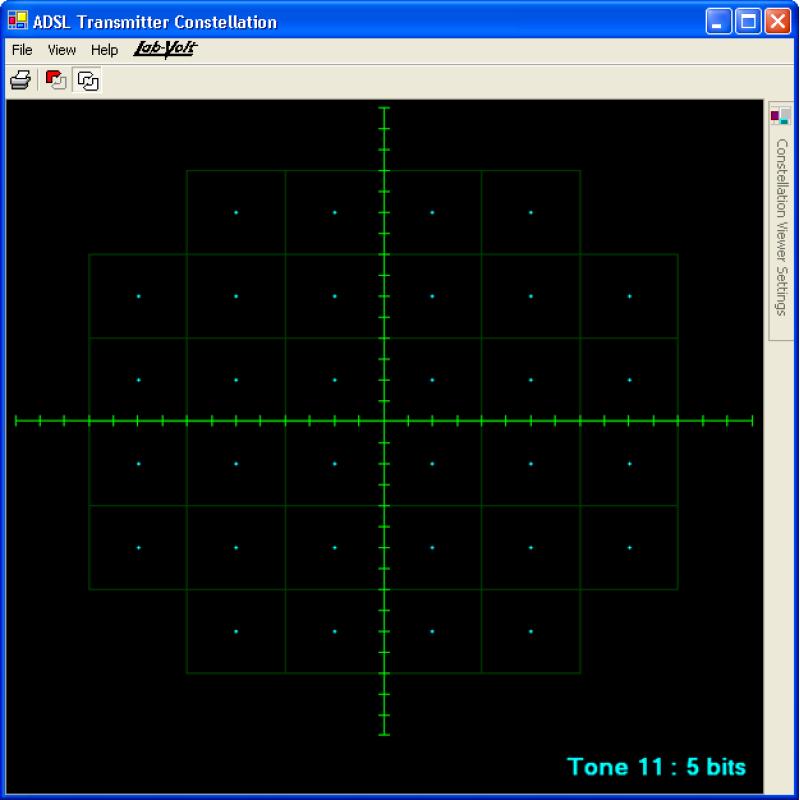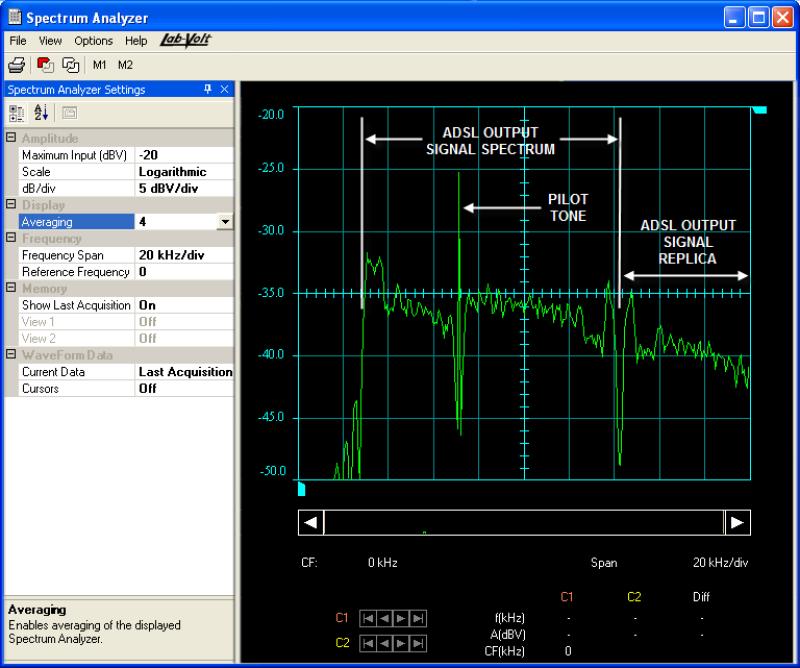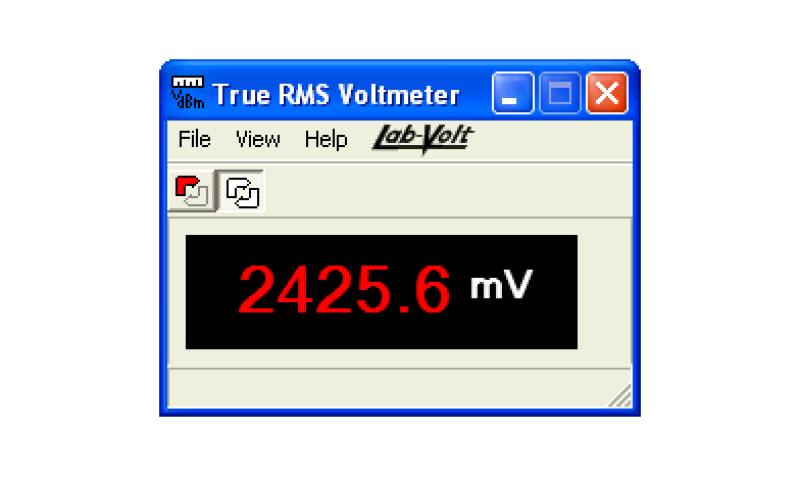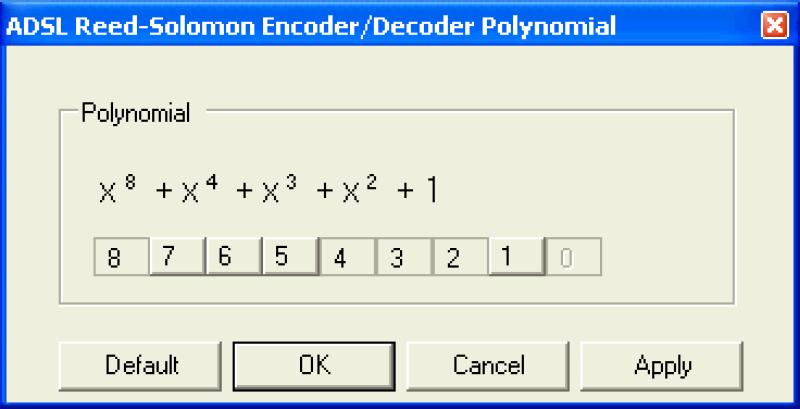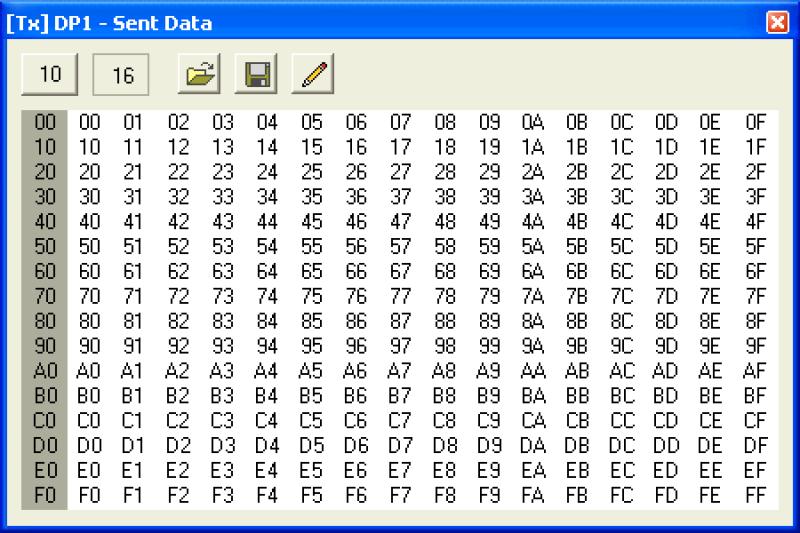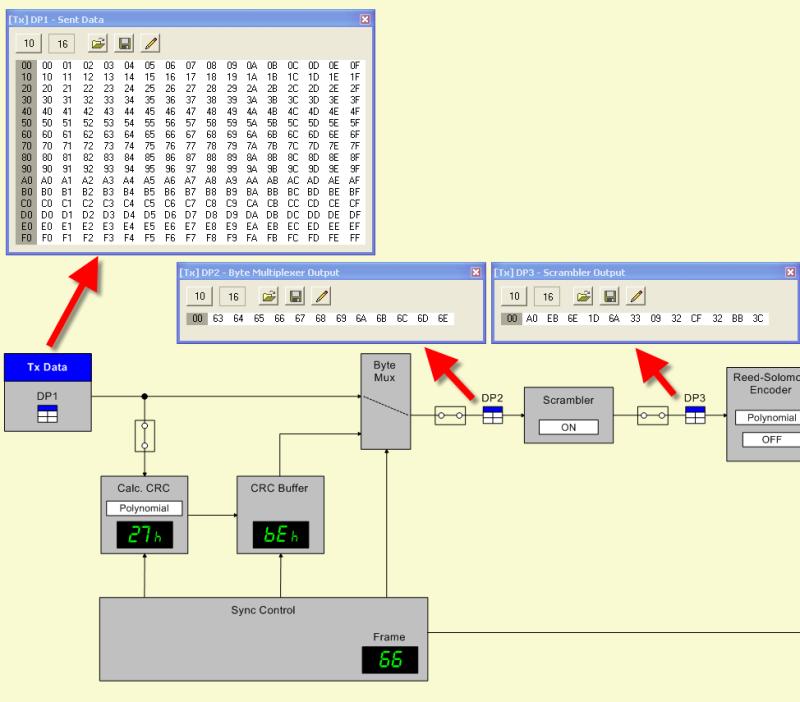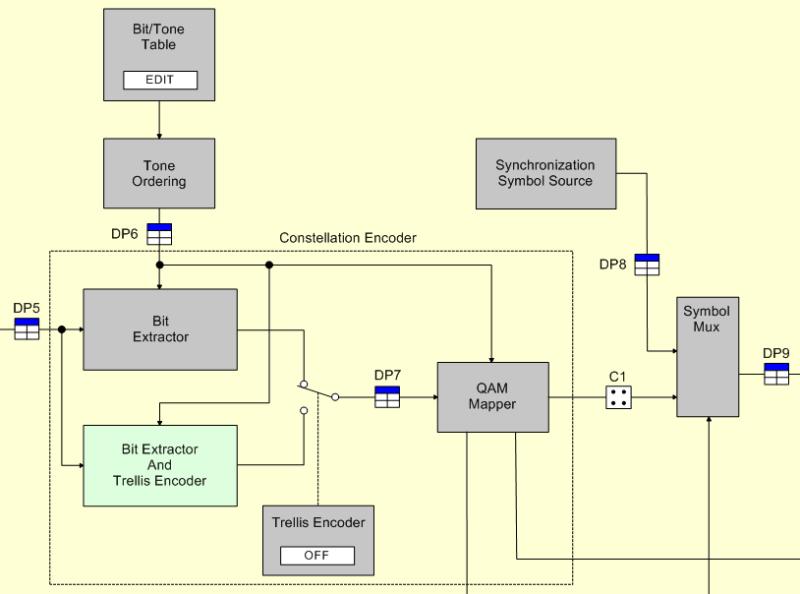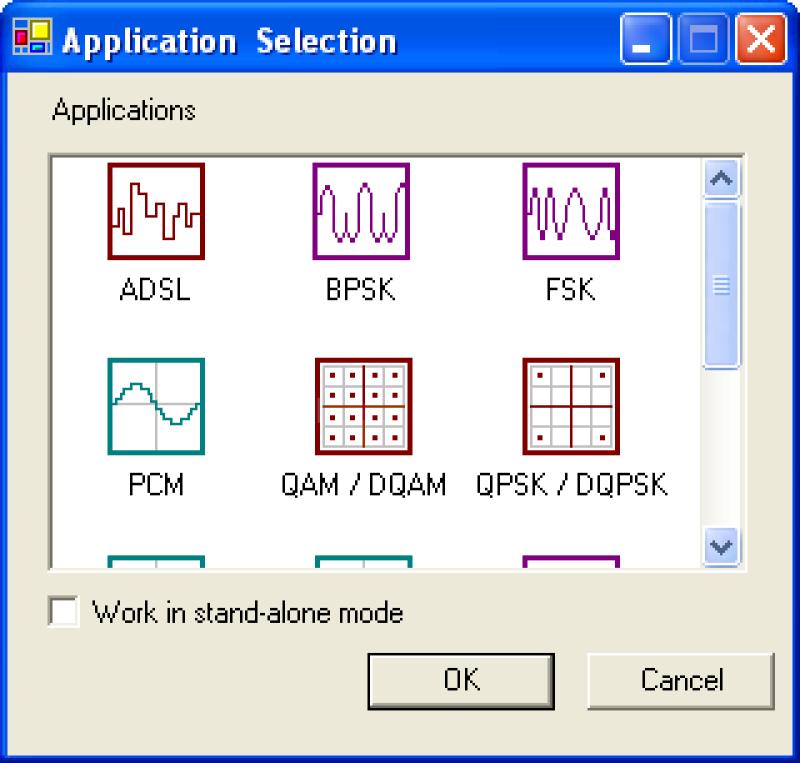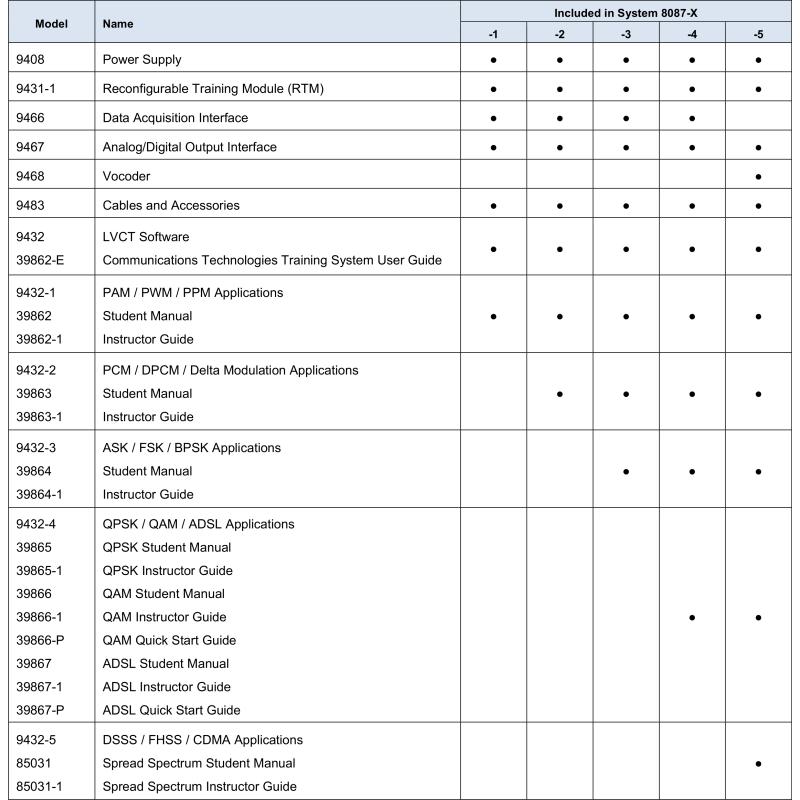Communications Technologies Training Systems
8087Gallery

Description
The Communications Technologies Training Systems are specifically designed for hands-on training in a wide range of communication technologies. Training starts from the basic pulse modulation techniques (PAM, PWM, PPM, PCM, DPCM, and delta modulation), covers the various digital modulation schemes used in data transmission (ASK, FSK, BPSK, QPSK, and QAM), and extends to modern, spectrally efficient, digital communication techniques such as the asymmetric digital subscriber line (ADSL) and spread spectrum technologies (direct-sequence spread spectrum and frequency-hopping spread spectrum).
The courseware consists of a series of student manuals covering the different technologies, as well as instructor guides that provide the answers to procedure step questions and review questions. The training systems and the accompanying courseware provide a complete study program.
Features & Benefits
- Provides hands-on, system-level training in communications technologies
- Real system and real frequencies, not simulations, reflecting the standards commonly used in modern communications systems
- Flexible, open system using a high performance DSP-based Reconfigurable Training Module (RTM)
- A variety of communications technology applications allow studying many different communications technologies
- Comprehensive courseware provides theory and step-by-step laboratory procedures for each technology
- Fault-insertion capability allows the teaching of troubleshooting
- MATLAB® Import/Export in ADSL applications
- Short-circuit-proof, low-power for safety and compatibility
- Front-panel access to signals
- Windows-based Communications Technologies (LVCT) software provides the user interface and configures the RTM to implement the communications technology selected by the user
Topic Coverage
- Pulse Modulation and Sampling (PAM / PWM / PPM)
- Digital Modulation (PCM / DPCM / Delta)
- Basic Modems and Data Transmission (ASK / FSK / BPSK)
- Quadrature Phase Shift Keying (QPSK / DQPSK)
- Quadrature Amplitude Modulation (QAM / DQAM)
- Asymmetric Digital Subscriber Line (ADSL)
- Spread Spectrum (DSSS/FHSS/CDMA)
- Troubleshooting
Additional equipment required to perform the exercises (Purchased separately)
| Qty | Description | System Number |
|---|---|---|
| 1 | Communications Technologies Host Computer | 9695-A |