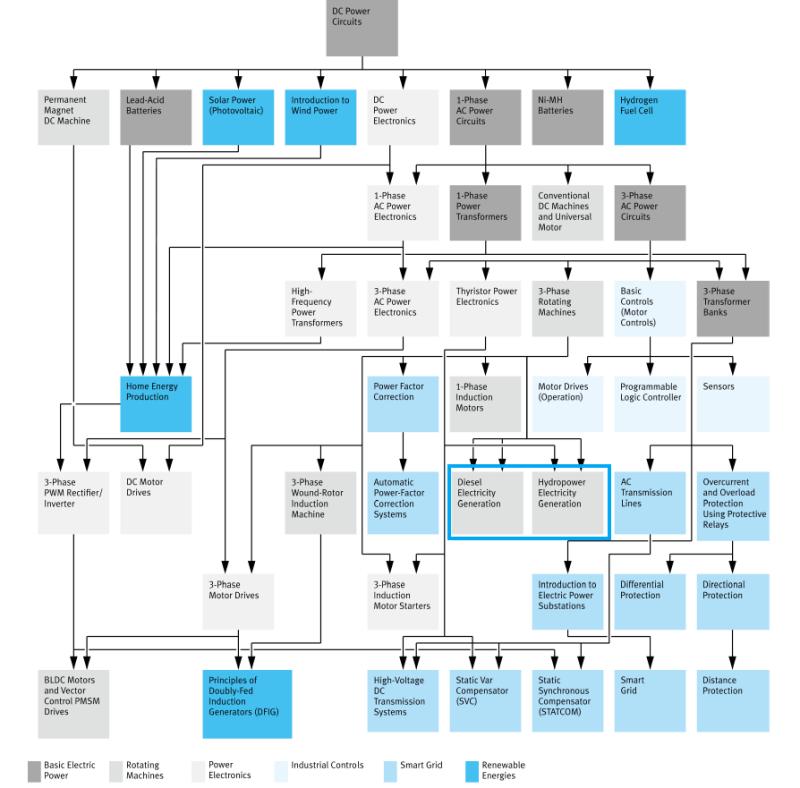Electric Power Generation Training System
8010-GGallery
Description
The Electric Power Generation Training System examines the production of electricity from two different sources:
- hydro power using a synchronous generator, a proven technology long used worldwide by power utilities
- diesel generators using a synchronous generator, a common mean of electric power generation and also an essential component of micro grids
The system includes a specific course on each power source using the same hardware equipment.
In the course Hydropower Electricity Generation, the training system first introduces the student to the configuration of a typical hydropower plant. The student then learns how to adjust the voltage and frequency of the synchronous generator in a hydropower plant, as well as how to synchronize the generator using a synchro-check relay. The training system concludes with a study of the automatic speed (frequency) and voltage regulation systems used in a hydropower plant. The training system also includes an optional exercise dealing with the operation of hydropower generators connected in parallel as well as with load sharing.
In the course Diesel Electricity Generation, students are introduced to the different components of a typical diesel electric generator. They learn how to synchronize the diesel engine-driven synchronous generator to other generators of the microgrid, such as those using solar and wind energy, as well as to the main power grid. They also learn how to regulate the speed (frequency) and voltage of the synchronous generator. Finally, the theory presented in the course is verified by performing various circuit measurements and observations.
Features & Benefits
- Realistic control functions implemented using the Data Acquisition and Control Interface and Four-Quadrant Dynamometer via the LVDAC-EMS software allow for a perfect emulation of hydropower plant setup and diesel generators.
- The course curriculum of the Electric Power Technology Training Program is highly flexible and allows a multitude of different customized training solutions.
- The courseware includes student manuals and instructor guides with all the theory required to perform the hands-on experiments.
- All workstations, modules, and components are sturdy and protected against electrical damage to ensure a prolonged service life in a demanding environment such as a training laboratory.
- The modular design approach of the training equipment allows a large variety of courses to be performed using a small number of modules, without unnecessary duplication of equipment.
- All electrical components can be interconnected without electric shock hazard since all live parts of the connection leads are concealed and insulated.
- All electrical symbols representing the components used in a laboratory exercise are clearly silk-screened on the front panel of the modules.
- The training system includes two highly versatile USB peripherals:
- Four-Quadrant Dynamometer/Power Supply, Model 8960-2. This module is used as a solar panel emulator with a large variety of configurable parameters.
- Data Acquisition and Control Interface, Model 9063. This module gives access to a large variety of computer-based measuring instruments and is used to control the power thyristors bridge that regulates the generator voltage with the AVR. All functions are implemented via the LVDAC-EMS software.
- Software upgrades for LVDAC-EMS and firmware upgrades for the Four-Quadrant Dynamometer/Power Supply and Data Acquisition and Control Interface are available for download free of charge on the Festo Didactic website.
Topic Coverage
- Fundamentals (types of power plants and engines, main components, advantages and disadvantages, ...)
- Generator Frequency and Voltage Control Principles
- Operation of a Synchro-Check Relay and Generator Synchronization
- Generator Operation with Speed and Voltage Regulation
- Speed and Voltage Regulation with Droop
- Generator Parallel Operation and Load Sharing (this topic requires 2 complete setups to collaborate)
List of equipment
| Qty | Description | Model Number |
|---|---|---|
| 1 | Tabletop Workstation | 8134-2 |
| 1 | Three-Phase Synchronous Motor/Generator | 8241-2 |
| 1 | Resistive Load | 8311 |
| 1 | Inductive Load | 8321 |
| 1 | Synchronizing Module / Three-Phase Contactor | 8621-B |
| 1 | Three-Phase Power Supply | 8823 |
| 1 | Power Thyristors | 8841-2 |
| 1 | Timing Belt | 8942 |
| 1 | Connection Lead Set | 8951-L |
| 1 | Connection Lead Set | 8951-N |
| 1 | Four-Quadrant Dynamometer / Power Supply with Manual and Computer-Based Control | 8960-C |
| 1 | Turbine/Engine Emulator Function Set | 8968-3 |
| 1 | Data Acquisition and Control Interface | 9063-B |
| 1 | Synchronous Generator Control Function Set | 9069-A |
| 1 | AC 24 V Wall Mount Power Supply | 30004-2 |
| 1 | Hydropower Electricity Generation (Workbook) | 86369 |
| 1 | Hydropower Electricity Generation (Workbook (Instructor)) | 86369-1 |
| 1 | Electric Power Technology Training Equipment (User Guide) | 38486-E |
| 1 | Computer-Based Instruments for EMS (User Guide) | 86718-E |
Additional equipment required to perform the exercises (Purchased separately)
| Qty | Description | Model Number |
|---|---|---|
| 2 | Digital Multimeter | 8946-2 |
Software
| Qty | Description | Model Number |
|---|---|---|
| 1 | SCADA for LVDAC-EMS | 8973 |
| 1 | Software Development Kit (SDK) | 9069-9 |